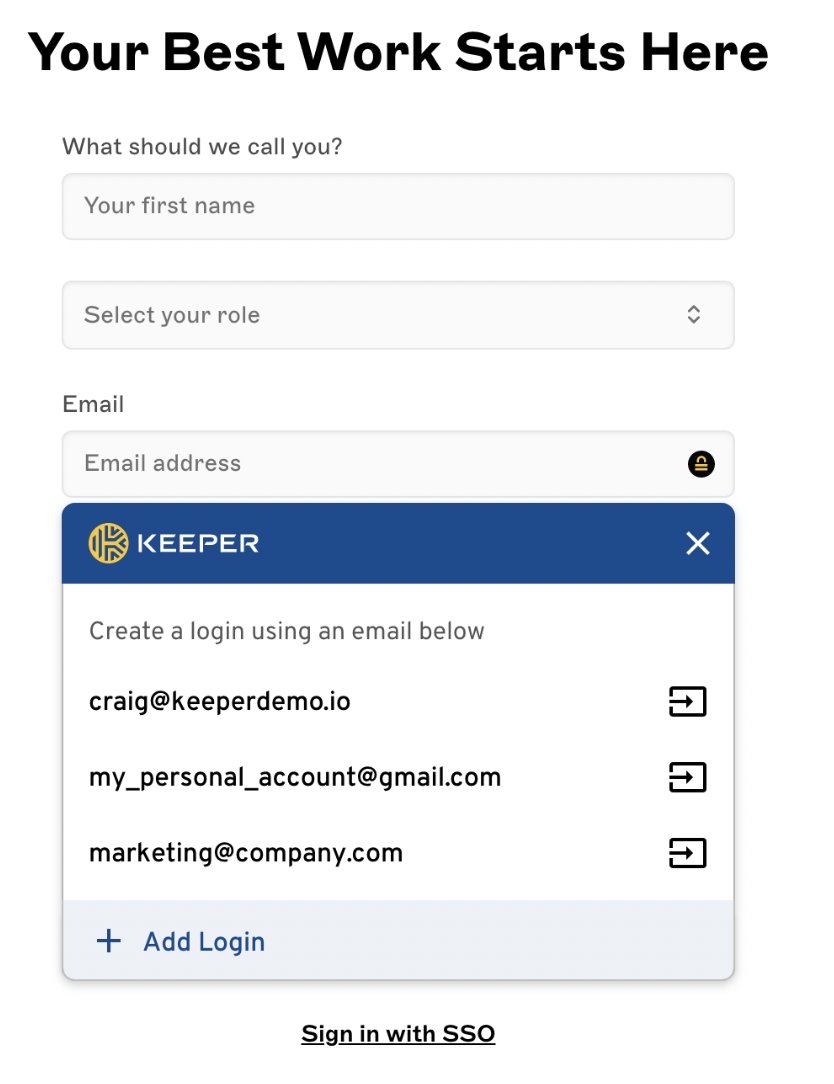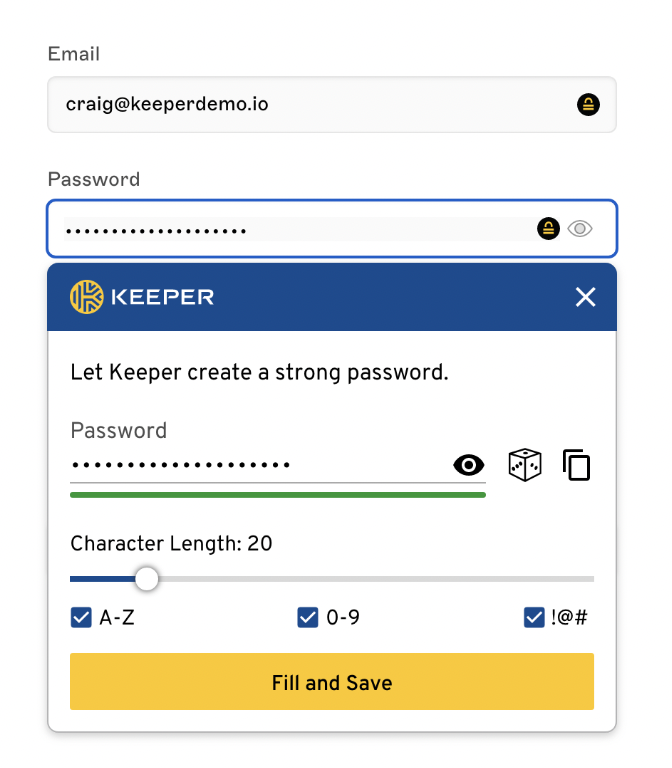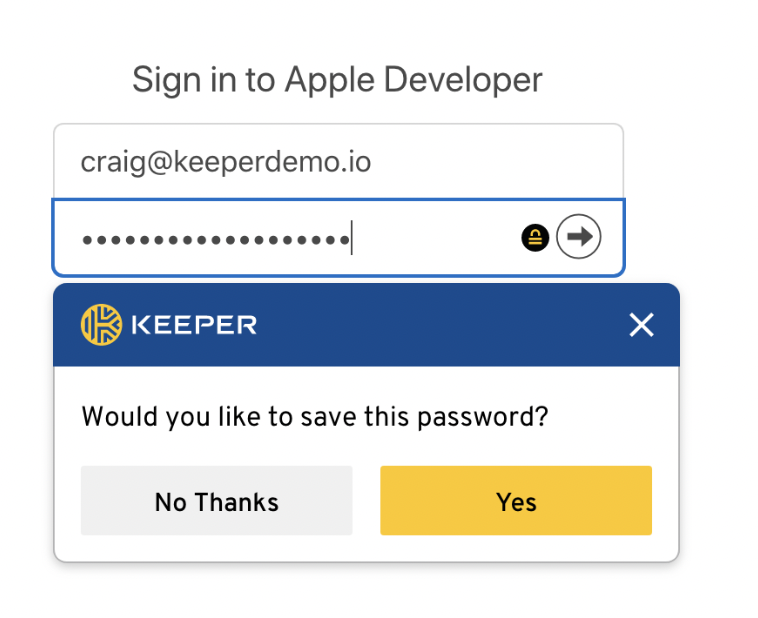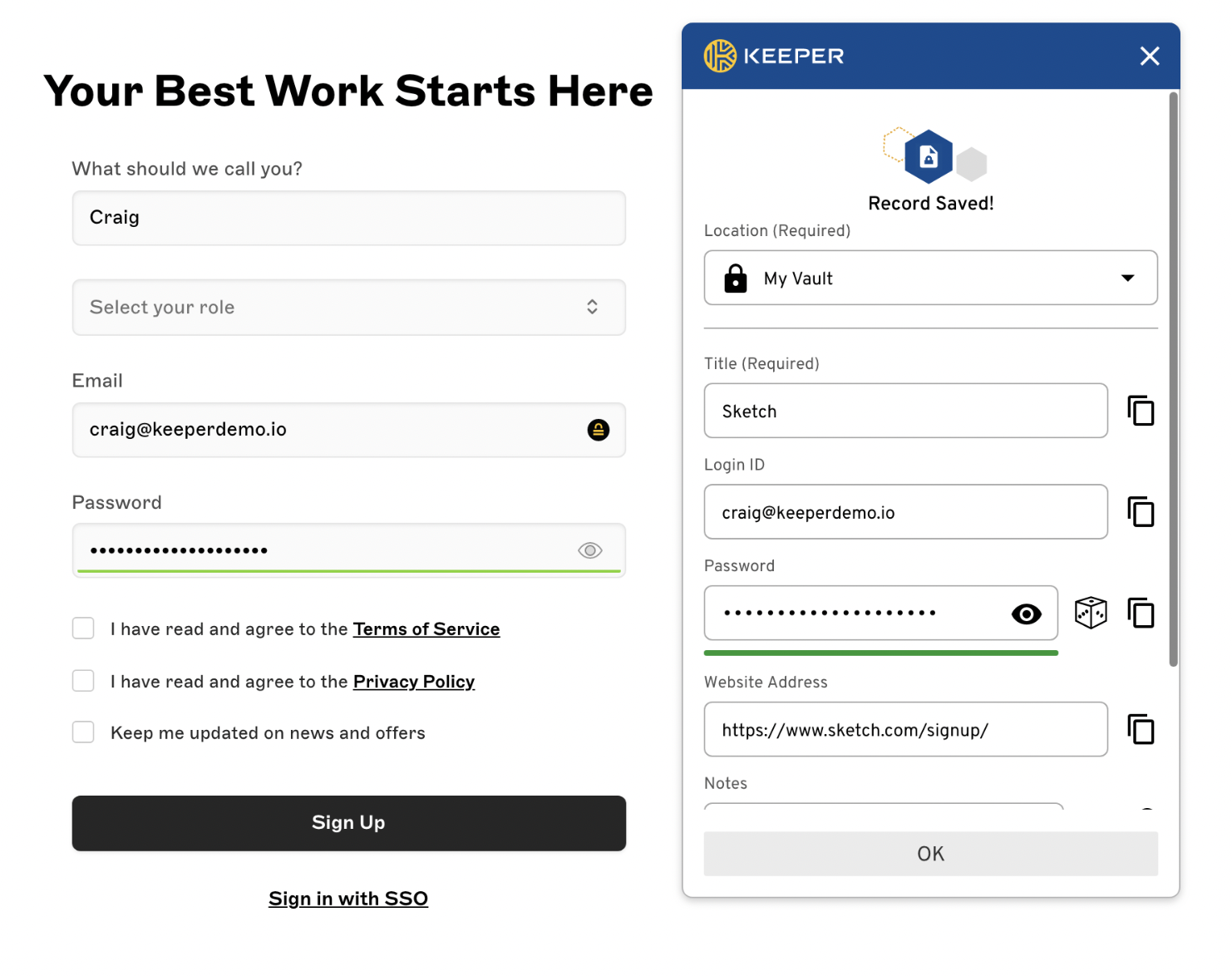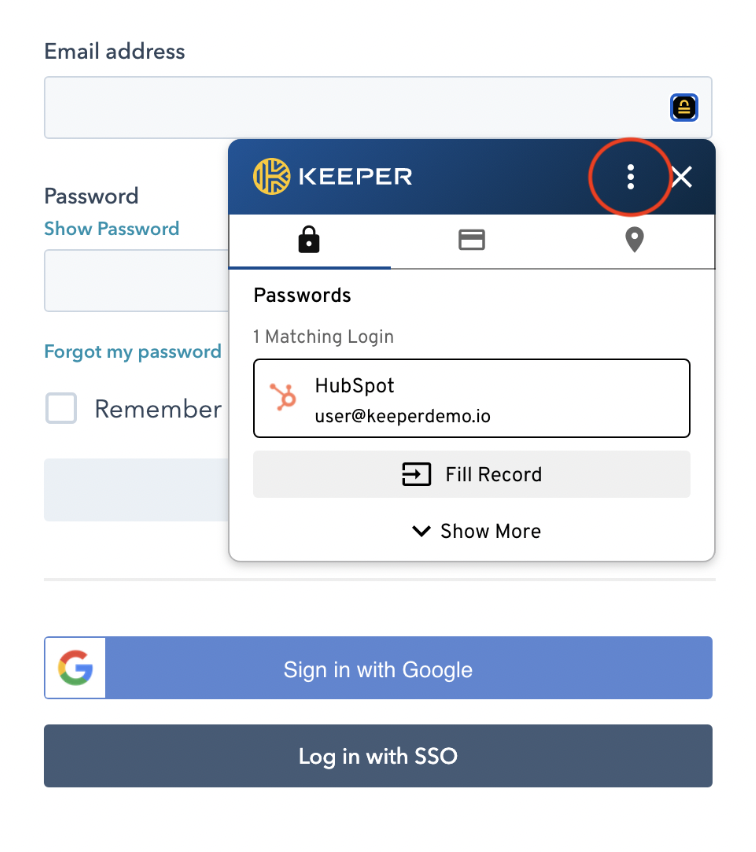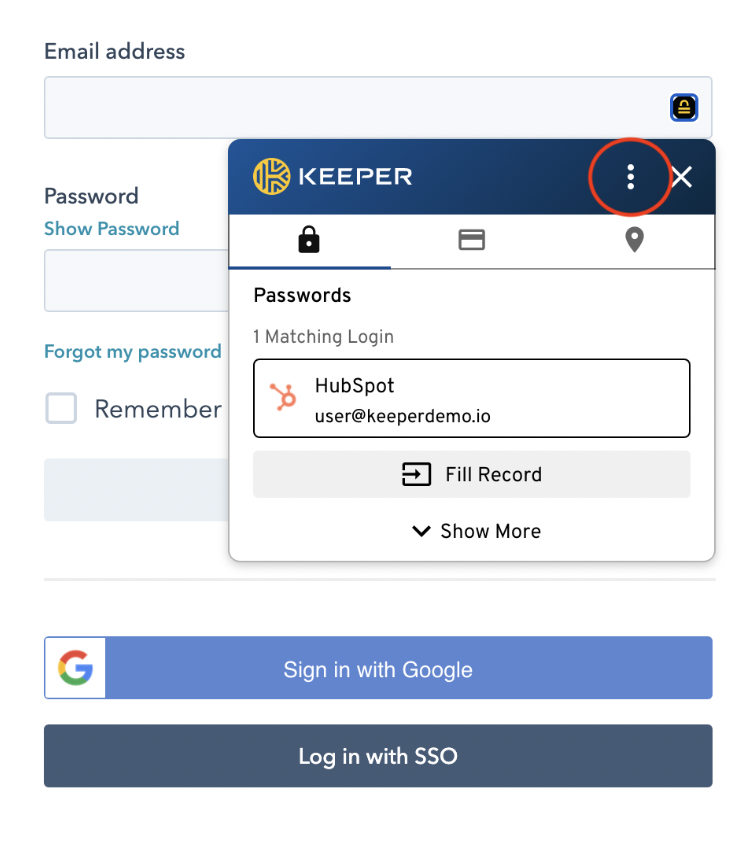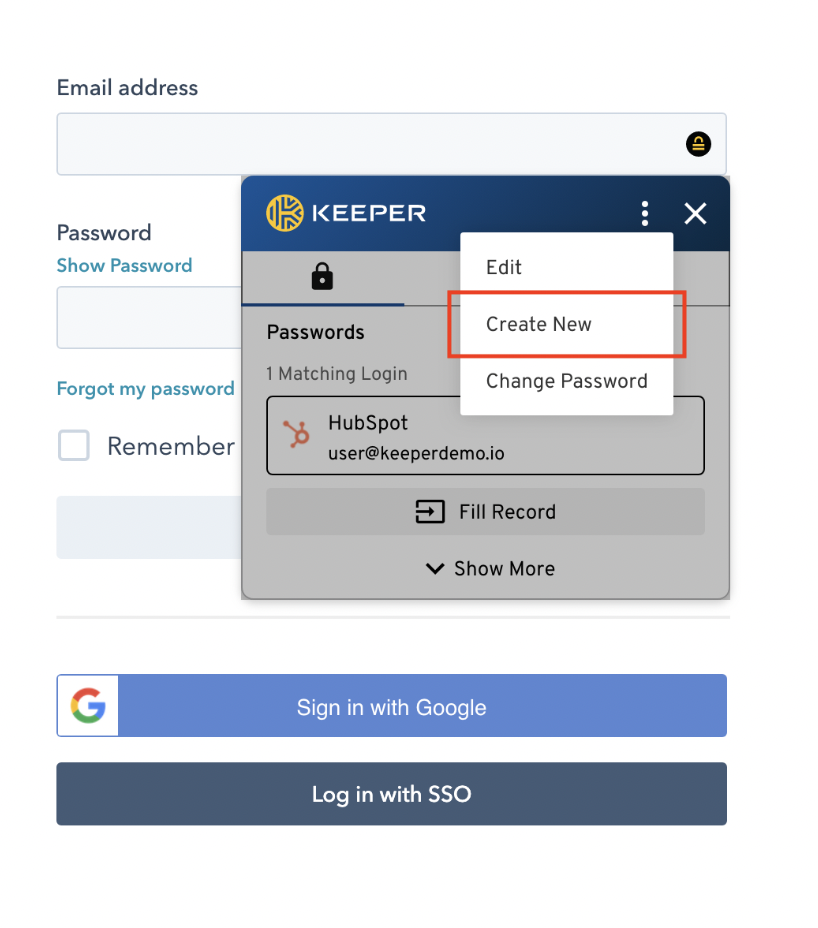Keeper: Creating New Records with Keeper
When logging in or registering for an account on a site with no stored credentials, Keeper will present you with a list of recognized email addresses to use for the login/email field on the site's application page (or you can click Add Login to enter a new one).
Next, in the password field, Keeper will instantly generate a strong, random password for you. Click Fill and Save to accept the password and instantly create a new Keeper record.
If you already have a password, enter it and click Yes to create a new Keeper record with the information you entered.
This workflow can be controlled from Settings > Autofill Suggestions in your KeeperFill Browser Extension.
To create a new record for a site that already has a matching login, click the menu icon, then Create New.
.png)