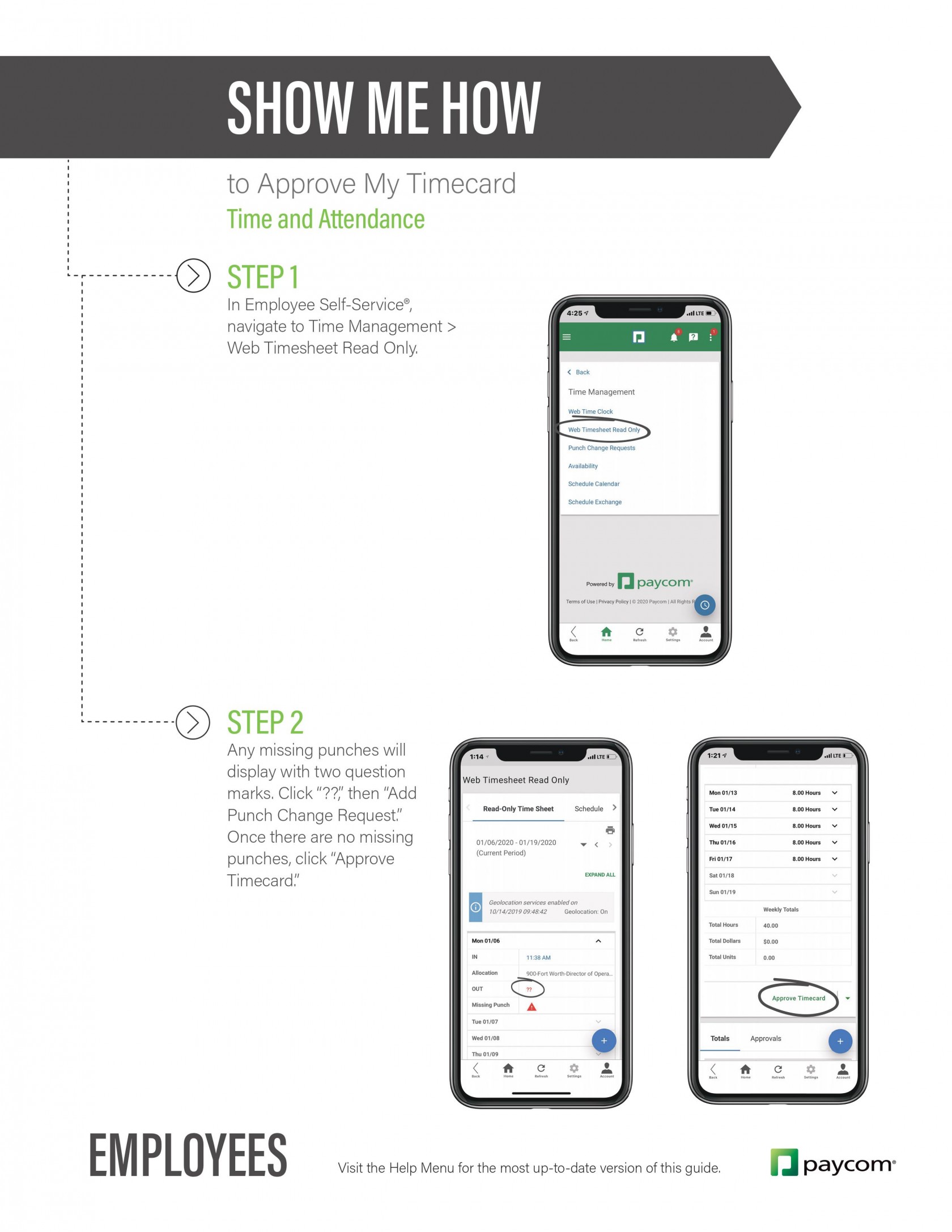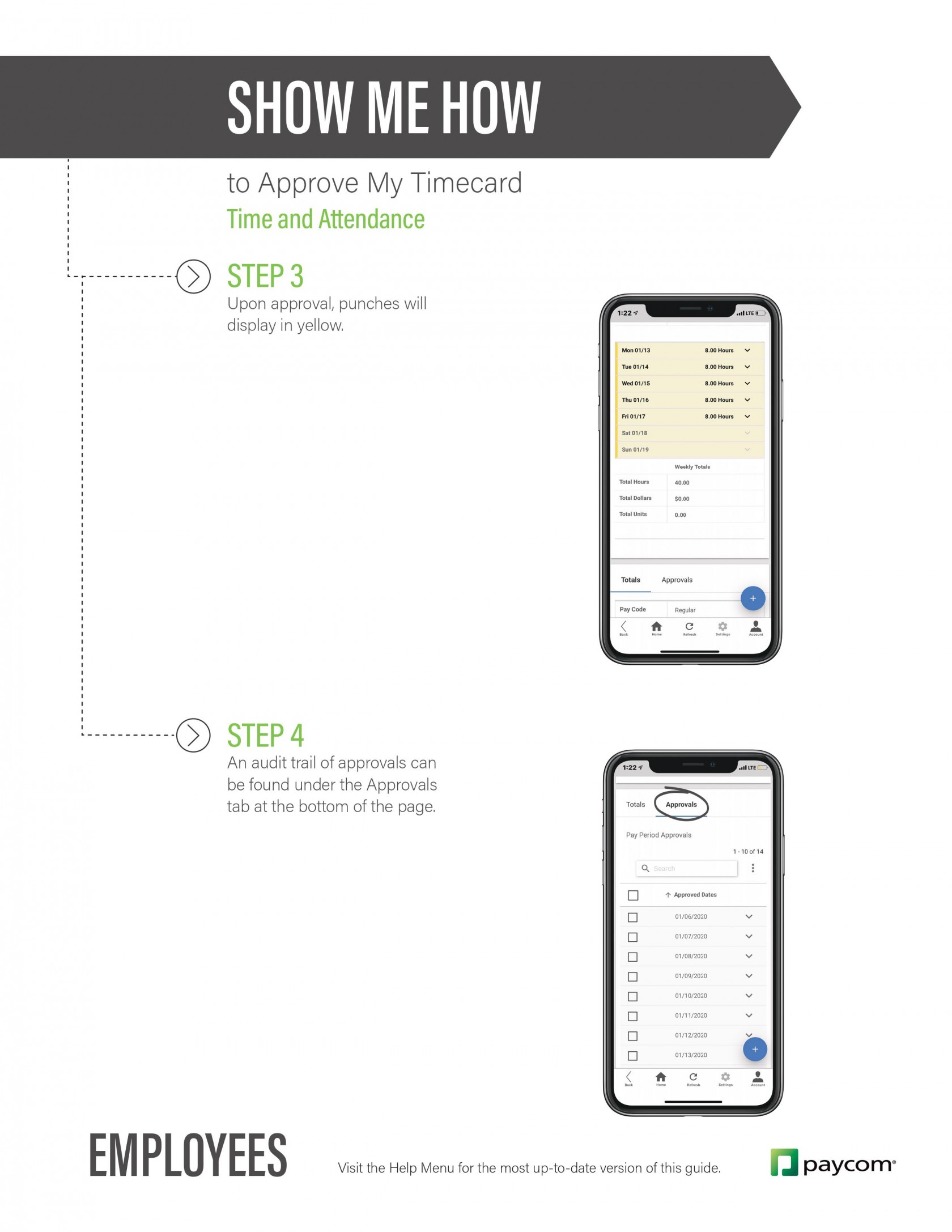I received an email that told me to approve my timesheet. What does that mean?
In Paycom you have the ability to review and approve your timesheet prior to your manager approving it.
While this is not required it is recommended. By approving your timesheet on the last day of the pay period you will be able to check that no edits are required.
You can review and approve your timesheet using the Paycom Website or Paycom App. For specific instructions refer to the guides below. These are available for download in the sidebar of this page.
.png)