Reviewing Invoices
If someone on your team submits and invoice to be paid via ACH or check it will be routed to you for approval. Here is some info on what to expect:
Vendor Owners
If you have a specific employee who manages the relationship with a specific vendor, you can assign them as a Vendor Owner. This lets them approve bills going to that vendor, without giving access to any other bill nor any other part of Bill Pay. This is perfect if, for example, Head of Marketing needs to approve all Facebook Ads spend. Just assign them as a Vendor Owner.
Assign a Vendor Owner: you can assign a Vendor Owner when you're creating a bill for a new vendor or in the Bill Vendors page. Make sure to add them to your Approval Layers.
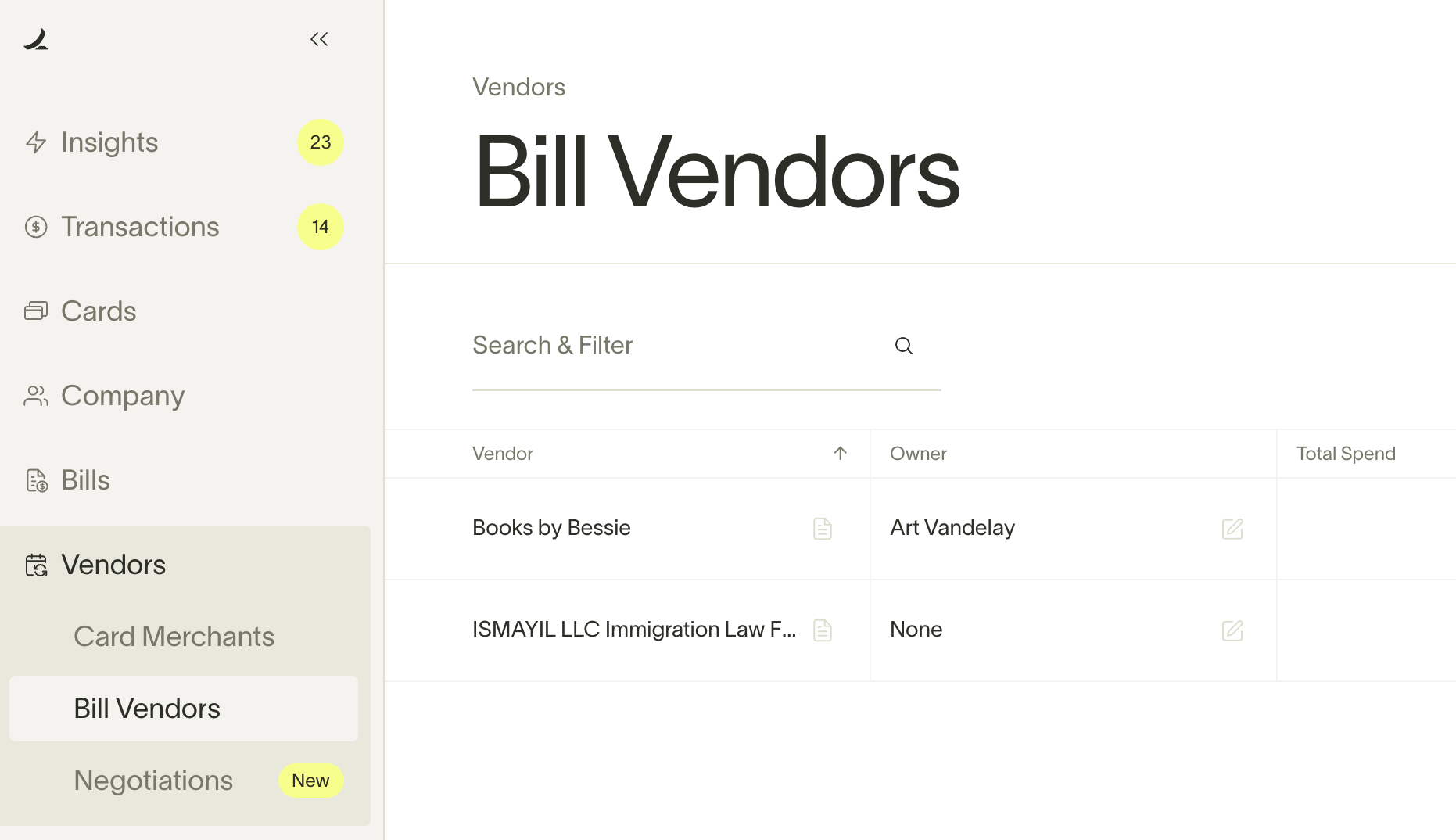
Approval notifications
Bill Pay has a series of notifications and communications to keep your bills from being stuck in 'needs approval'.
Email:
- A bill needs your approval (users: Designated Vendor Owner, Designated approver, Admin approver)
- A reminder 2 days after you were assigned an approval step (users: Designated Vendor Owner, Designated approver)
- You completed your approval step and either rejected or accepted a bill (users: Designated Vendor Owner, Designated approver)
- A bill has been fully approved (users: Designated Vendor Owner, Designated approver)
Slack (DM or Business alerts channel)
- Bill created and approval process began: Business alerts channel
- A bill needs your approval (users: Designated Vendor Owner, Designated approver, Admin approver): DM
- A reminder 2 days after you were assigned an approval step (users: Designated Vendor Owner, Designated approver): DM
- A reminder 2 days after a bill hasn't been acted on (users: AP Clerks and Admins if they are the bill creators)
- A bill has been fully approved: Business alerts channel
- A bill has been rejected (users: All approvers or bill creators): DMs and Business alerts channel
Ramp App: in-app alerts appear for Admins and AP Clerks until the bill is canceled or the requested approver approves the bill. Additionally, Admins, Business Owners, and AP Clerks can see all bills that need approval in the Approvals page.
.png)