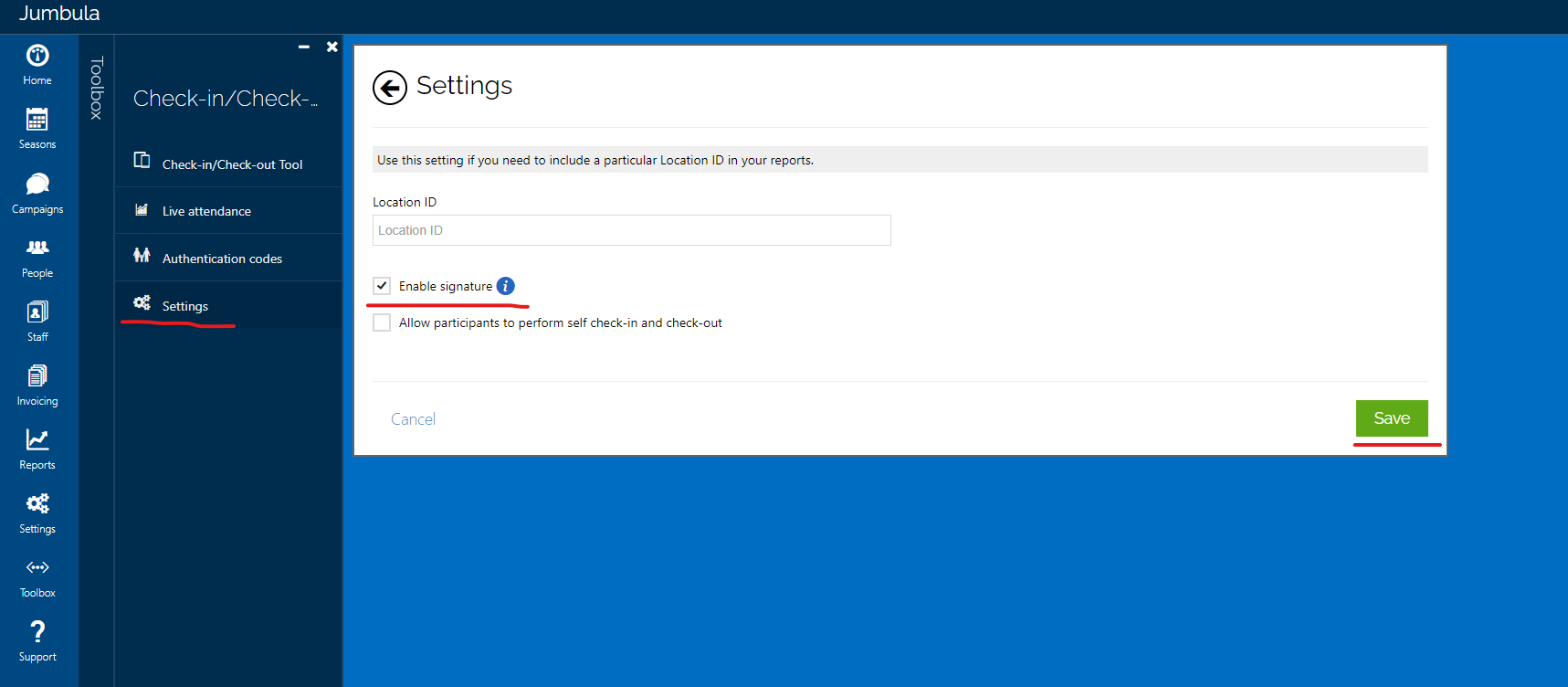Removing Signature Option
If you see a Signature Option is populating instead of the usual Check In Screen, please take the following steps to disable this setting.
Go to Toolbox
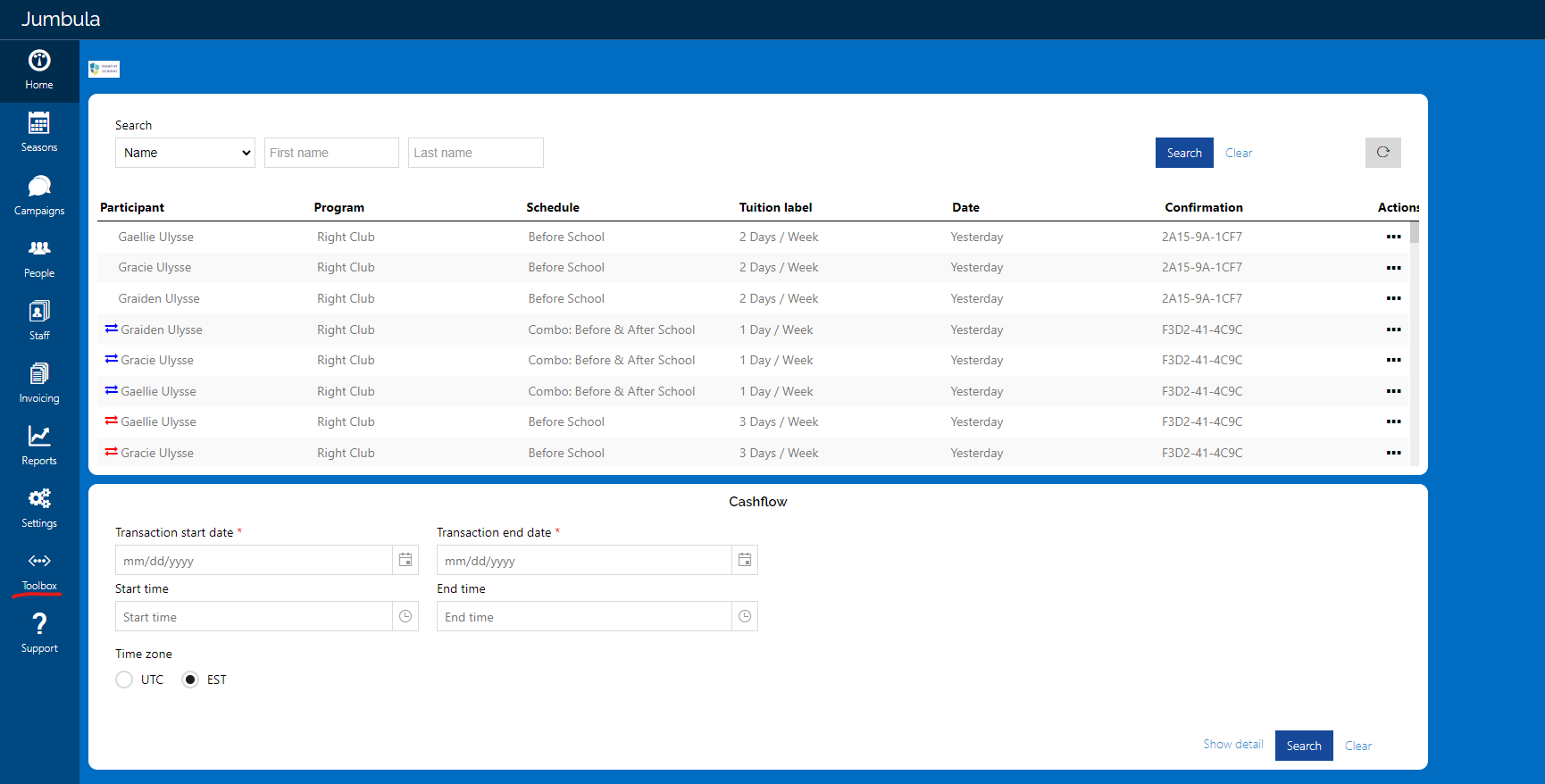
Check In/Check Out

Settings, then uncheck the 'Enable Signature' option before hitting Save.